Sort albums or photos
With GalleryPlus module, we support drag & drop way to easily sort albums or photos, even including more shortcuts, such as one click to sort theme with title/modified date descending.
To sort albums, you can enter the "Manage albums" panel, where you should find out the button "Sort albums". Clicking it will direct you to the sort albums panel.
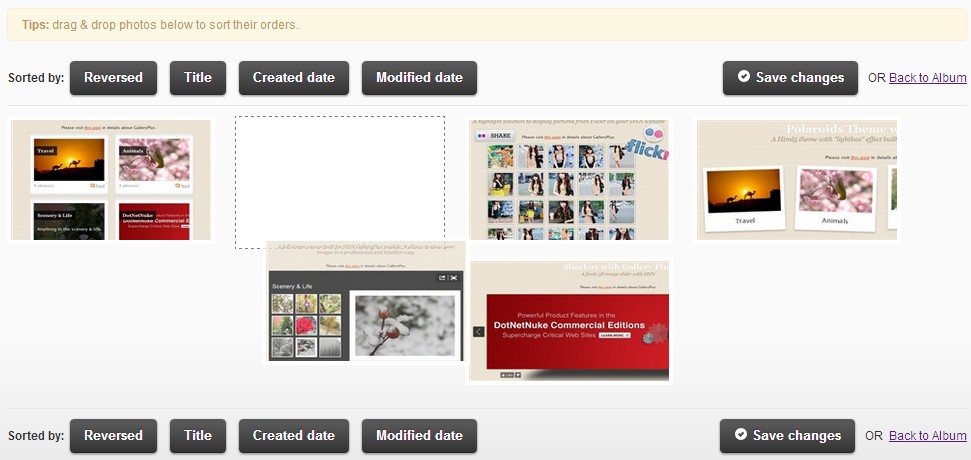
When you are satisfied with the sort positions, click button "Save changes" to make it action.
To sort photos, you can enter the "Manage photos" panel, where you should find out the sort action link in the both toolbar. Clicking it will direct you to the sort photos panel. And it supports the same sort operation with sorting albums.
Comments are closed for this post, but if you have spotted an error or have additional info that you think should be in this post, feel free to contact us.