Create new album
To create new albums, you must have edit, admin or superuser access to this module. If you have this, you should see related action links(may be in the left-top) in the "GalleryPlus" module.
Click on the link "Manage Albums".
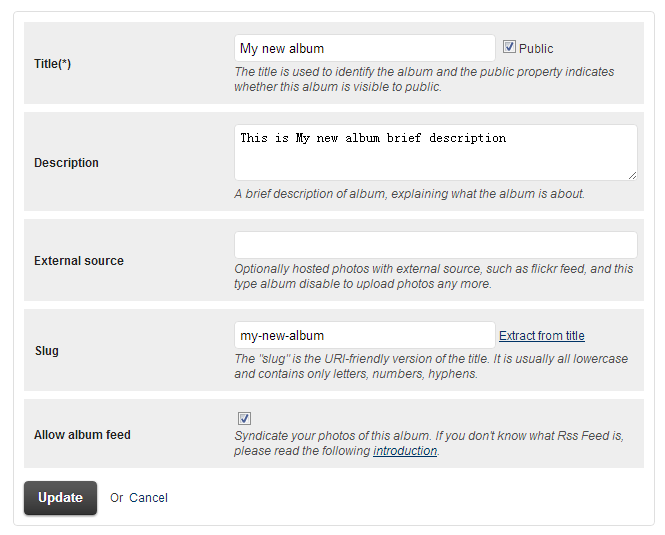
The create album panel allows you to specify the fields/attributes of the album as follows:
- Title of the album
- Public? it means whether the album public to all users or private – only you can visit them.
- Description of the album
- External source – it is optional field and you can use it to host photos from any external source, such as Flickr feed, and if you fill it out, this album will only retrieve external photos and be not able to upload photos any more.
- Slug - it is the URl-friendly version of the title if you would like to make your album easily indexed by Search Engines. In common it is usually all lowercase and contains only letters, numbers, hyphens, such as 'my-new-album' and when visiting your album, the url may look like 'http://domain.com/gallery/albumid/xx/my-new-ablum.aspx'.
- Allow album feed – you can specify whether to syndicate your photos of this album so that users can subscribe it and know any notification if you update this album, such as adding new awesome photos. If you don't know what Rss Feed is, please read the following introduction.
Click update when ready. Then this new album will be added in to albums grid below and next you can upload media into this album. Into every album we can add images, video and audio files.
Comments are closed for this post, but if you have spotted an error or have additional info that you think should be in this post, feel free to contact us.