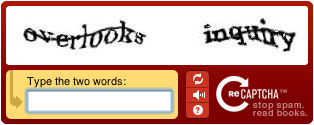
We’re pleased to announce that the latest building for SunBlogNuke will be available later. This version will be identified v2.4.8. It includes the 5 killer features as follows:
UPDATE: this is old post but it looks refresh for some new clients to take a look at.
As our popular blogging module #SunBlogNuke applied in more and more websites, it may fit most user sceneries for clients but actually some awesome features also hidden in the background. Today we would like to share you 5 killer features you should be interested in
1. Captcha Feature
To prevent spammers from using web bots to automatically submit bogus comments, usually for the purpose of raising search engine ranks of some website (e.g., "buy penny stocks here"), we finally implemented the Captcha feature.
By using a CAPTCHA, only humans can enter comments on a blog. There is no need to make users sign up before they enter a comment, and no legitimate comments are ever lost! Also you turn off/on in settings panel as long as you would like to. Take a look at the screenshot and it is with such funny way:

Alternatively we support Google CAPTCHA component, which more professionally protects websites against bots by generating and grading tests that humans can pass but current computer programs cannot. Another post [Fixed reCAPTCHA issue with SunBlogNuke] also provides the workaround for possible issue.
2. Alternative Feed Url
Right now you can create a alternative feed url for your blog feed, for example, http://feeds2.feedburner.com/username. Then you will easily manipulate your current feed and other aggregate feeds.
3. Post slug
If you used the SunBlogNuke before, you should know that there exists the EntryName filed. Actually it is the initial Post slug and now it is totally replaced. By default, the post slug will be the blog post’s title provide you check the option[Show SEO Friendly URL]. For example, by default, this would post having the following URL:
http://www.yourwebsite.com/5-Killer-Features-will-be-Available-on-SunBlogNuke.aspx
Unfortunately, this is not a very search engine friendly URL, as many of the keywords are at the end of the URL. By setting my own custom post slug, I am able to create a better URL for my post:
http://www.yourwebsite.com/Killer-Features-SunBlogNuke.aspx
In this case, my post title focuses on the keywords for this post, creating more emphasis on them. The great thing about this tip is it takes a very minimal amount of time to do and will become second nature once you’ve turned it into a habit. Also we provide the utility feature that you can extract the post slug from title and adjust it into your expected value.

4. Default Post Category
When you post at your blog and forget to assign any category to it, SunBlogNuke itself assigns a category to it. This is called the “default post category”. The default category is initially "Uncategorized". However, you can change this default category in Writing Setting Panel:

5. Support author options in WLW
Until now we have enhanced more to support the WLW, this time we add ability to support author options in WLW. So you assign the author for the current post. It is useful when you are the blog owner or editor role.
Well, that’s all. Please look forward to our release for this building which including so many enhancements.
Good luck and happy writing.
The SunBlogNuke team